Teams at Jarvislabs
Teams help organizations manage credits, distribute them to team members, and monitor all running/paused instances in one place.
Getting Started with Teams
- Create a Team
- Invite Members: Share the team ID with members to join.
- Update Team Credits
- Monitor Instances: Keep track of running/paused instances.
- Delete Team Members
- Delete the Team
Create a Team
Create a team here by providing:
- Team Name
- Team Description
Once created, the team page will display:
- Team ID
- Team Name
- Team Description
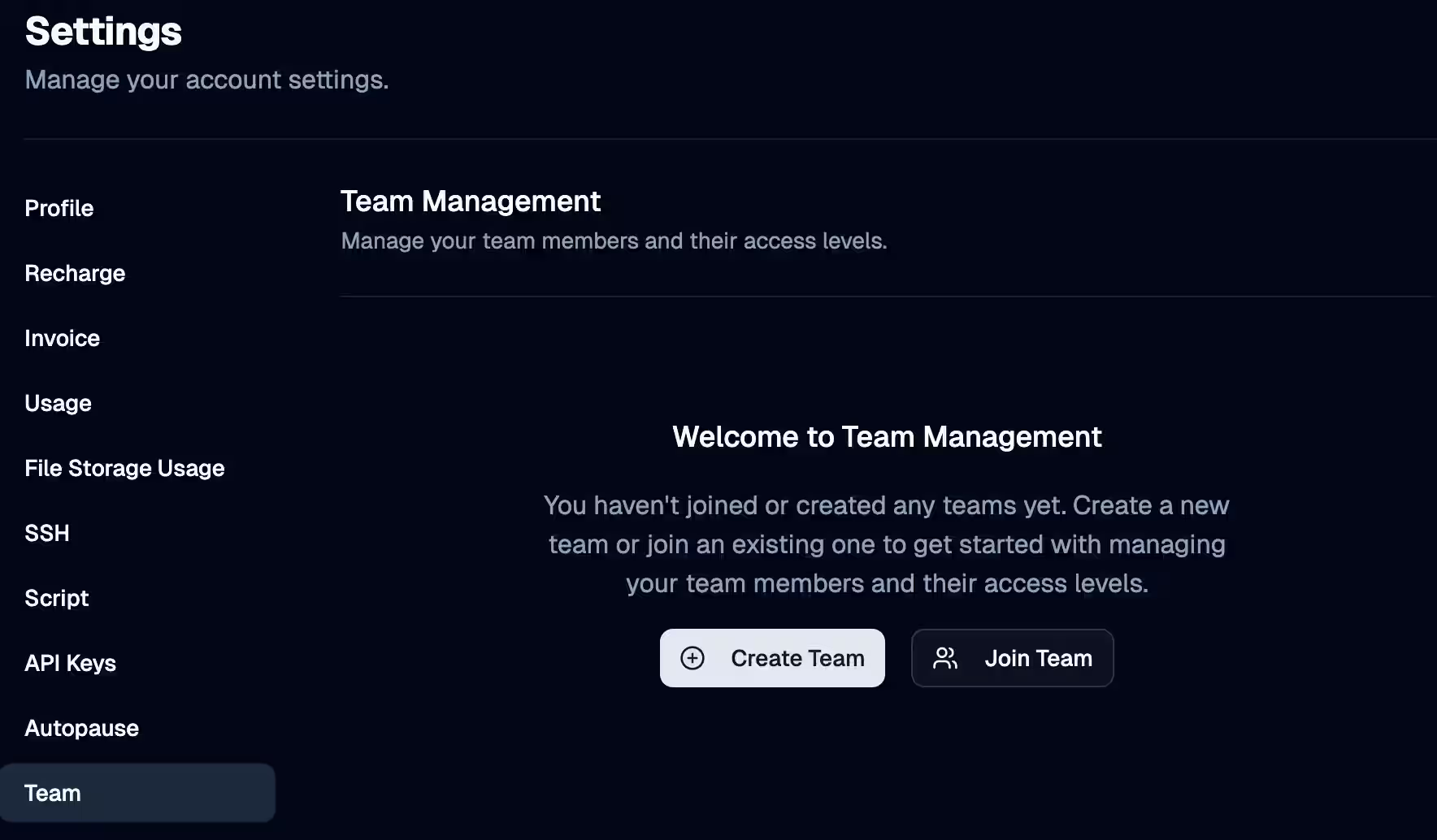
Invite Team Members
To invite members, click the team ID and share it with them.
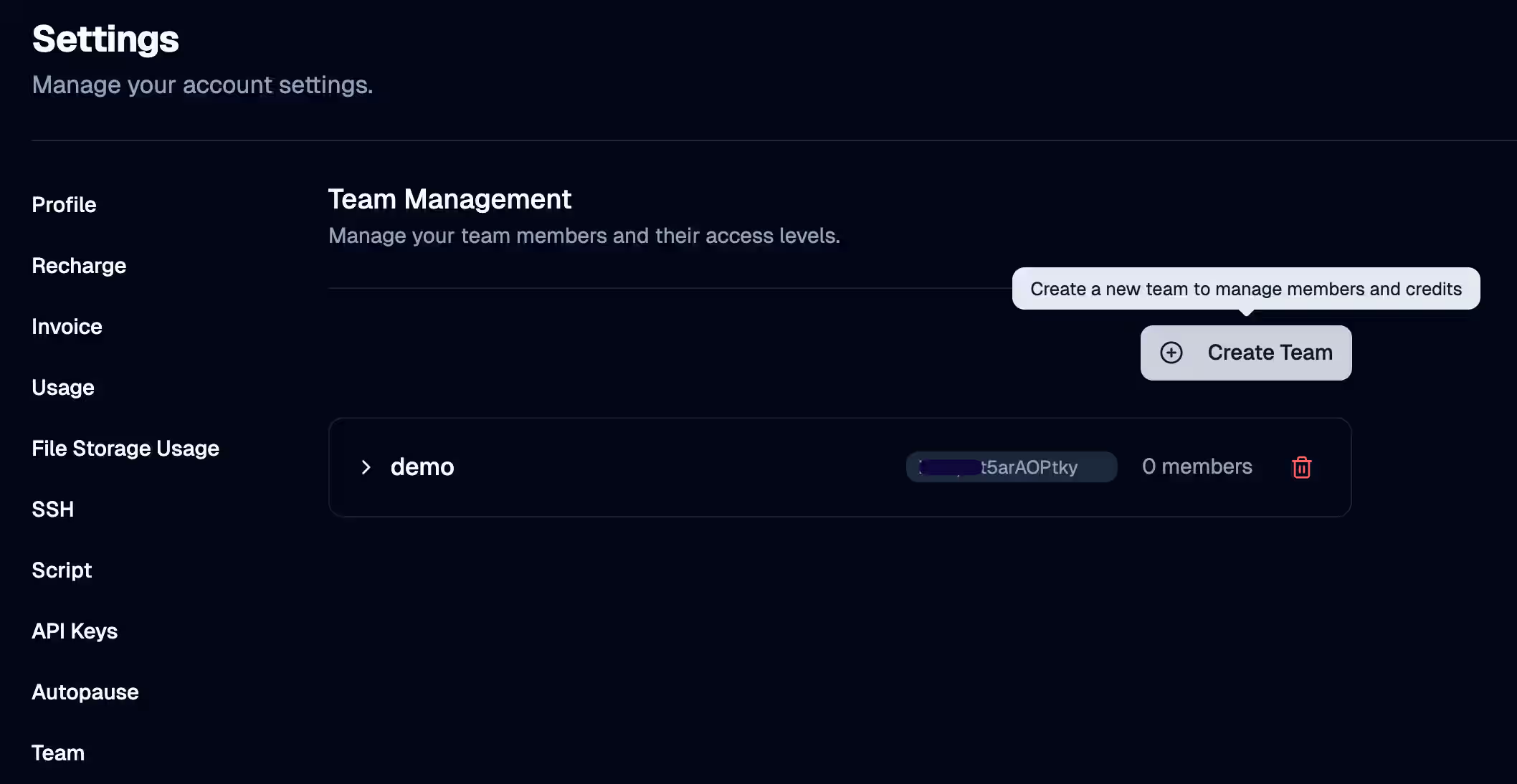
Members can join the team here using the shared team ID.
For managing multiple teams:
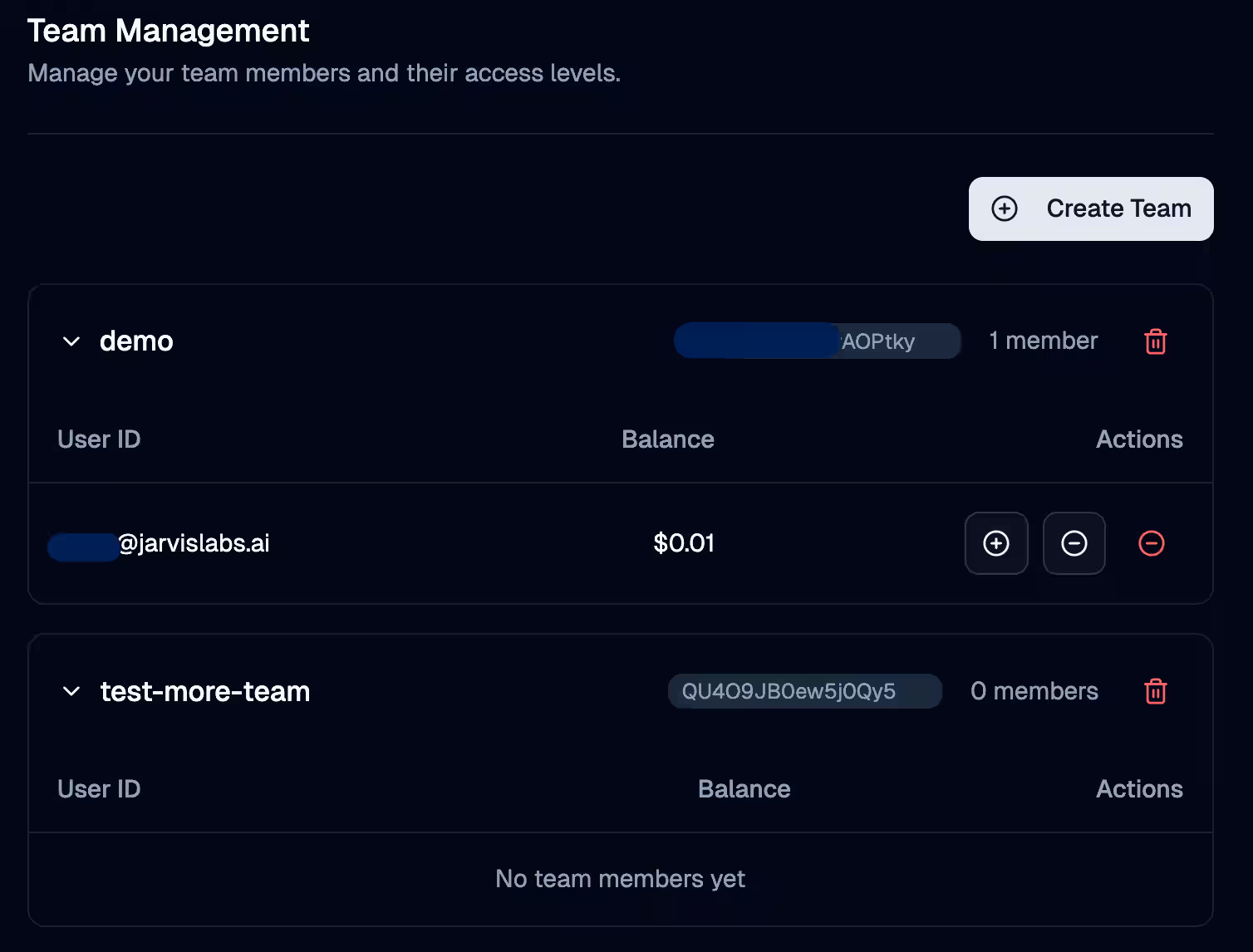
Join a Team
To join a team, click the "Join Team" button.
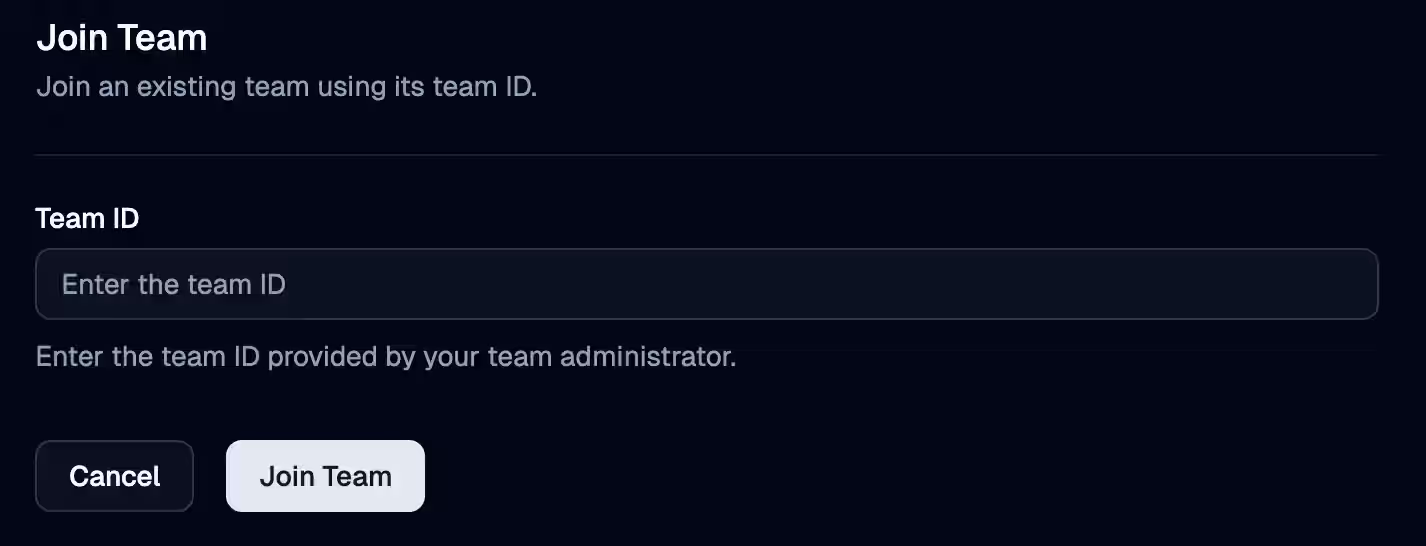
Enter the team ID provided by the admin.
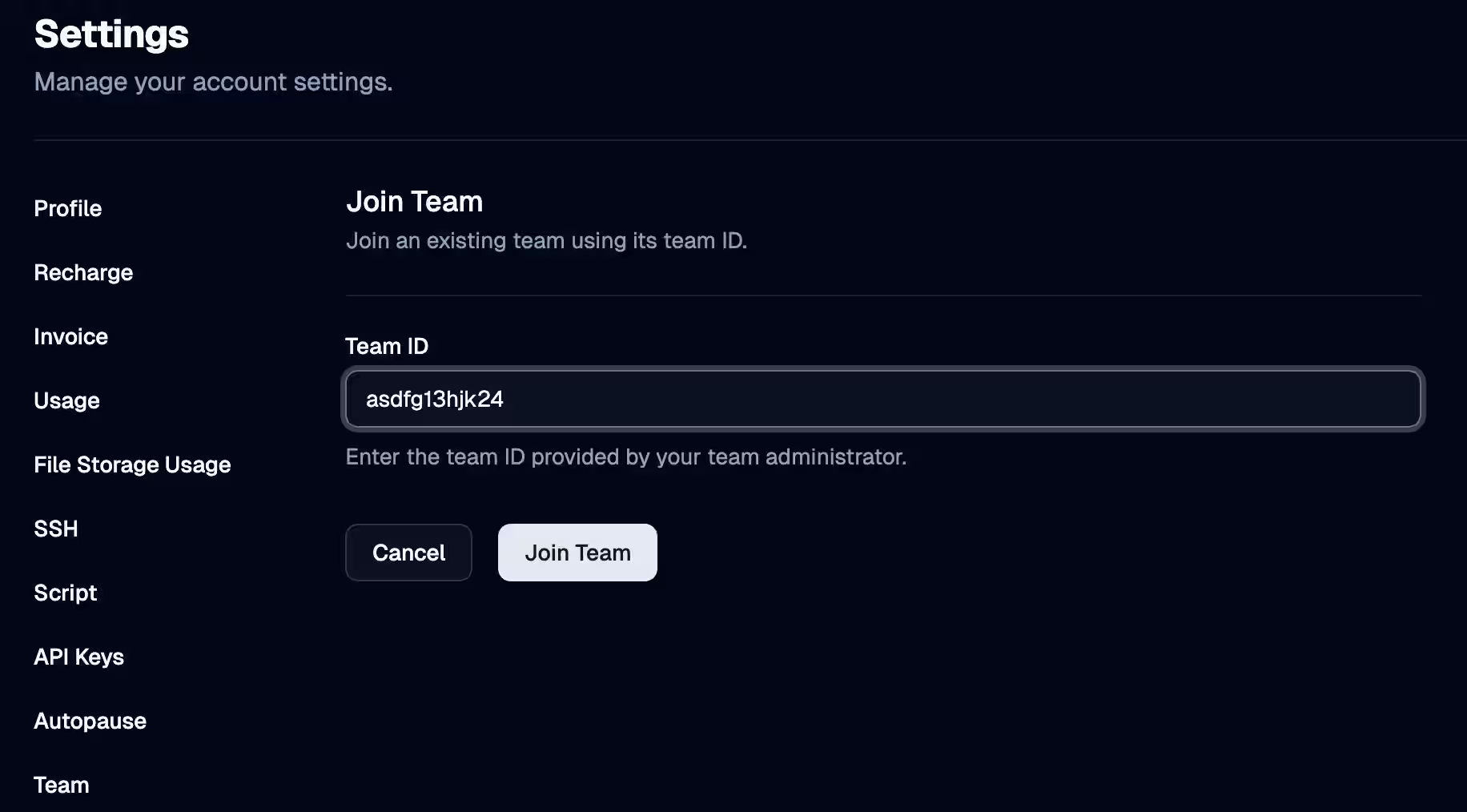
Update Team Credits
To update team credits, enter the amount in the textbox and use:
+to add credits-to subtract credits
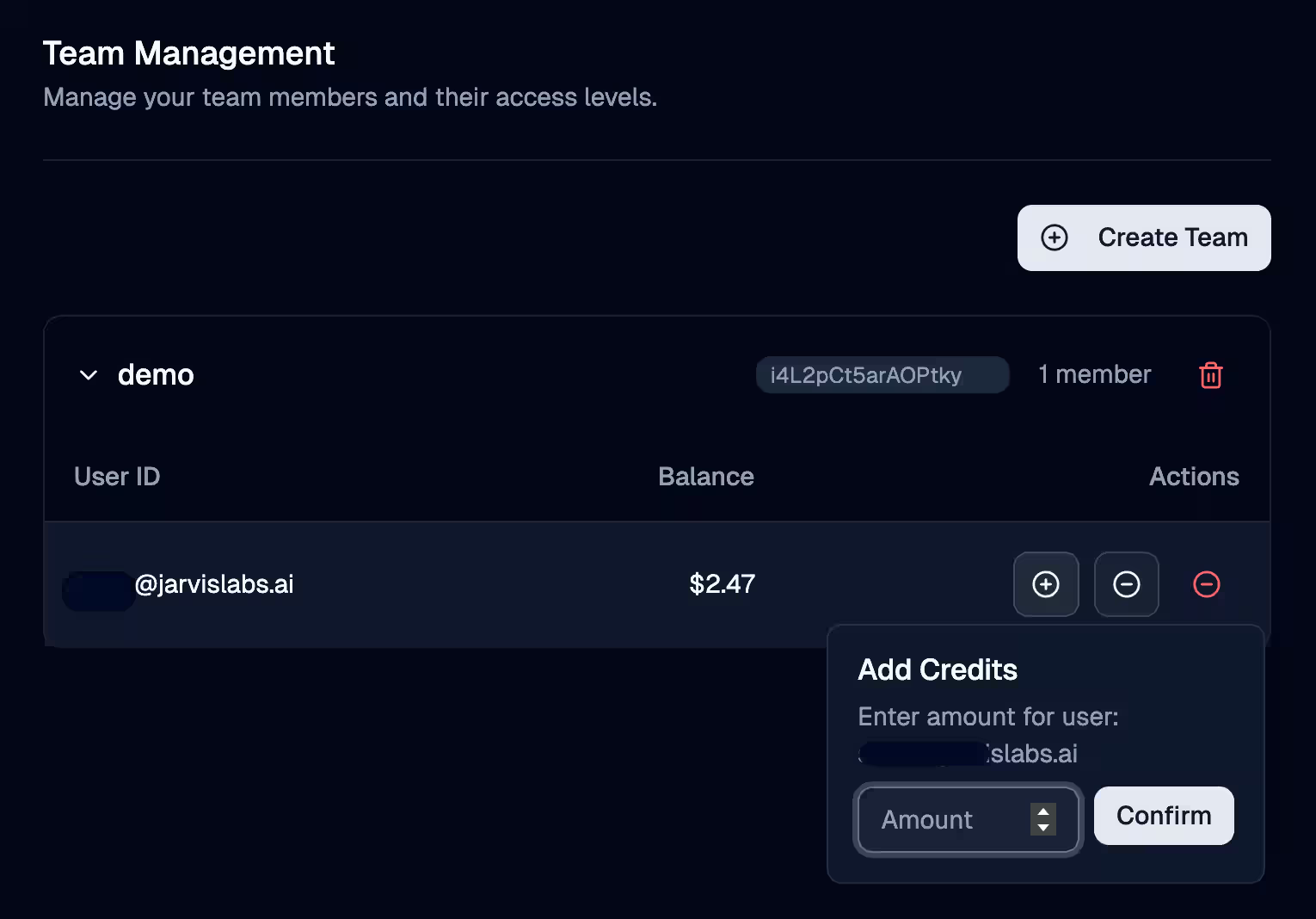
Monitor Running/Paused Instances
From the dashboard, monitor all running/paused instances of your teams. Select a member from the dropdown to view their instances.
Delete a Team Member
Click the trash icon 🗑️ to remove a member.
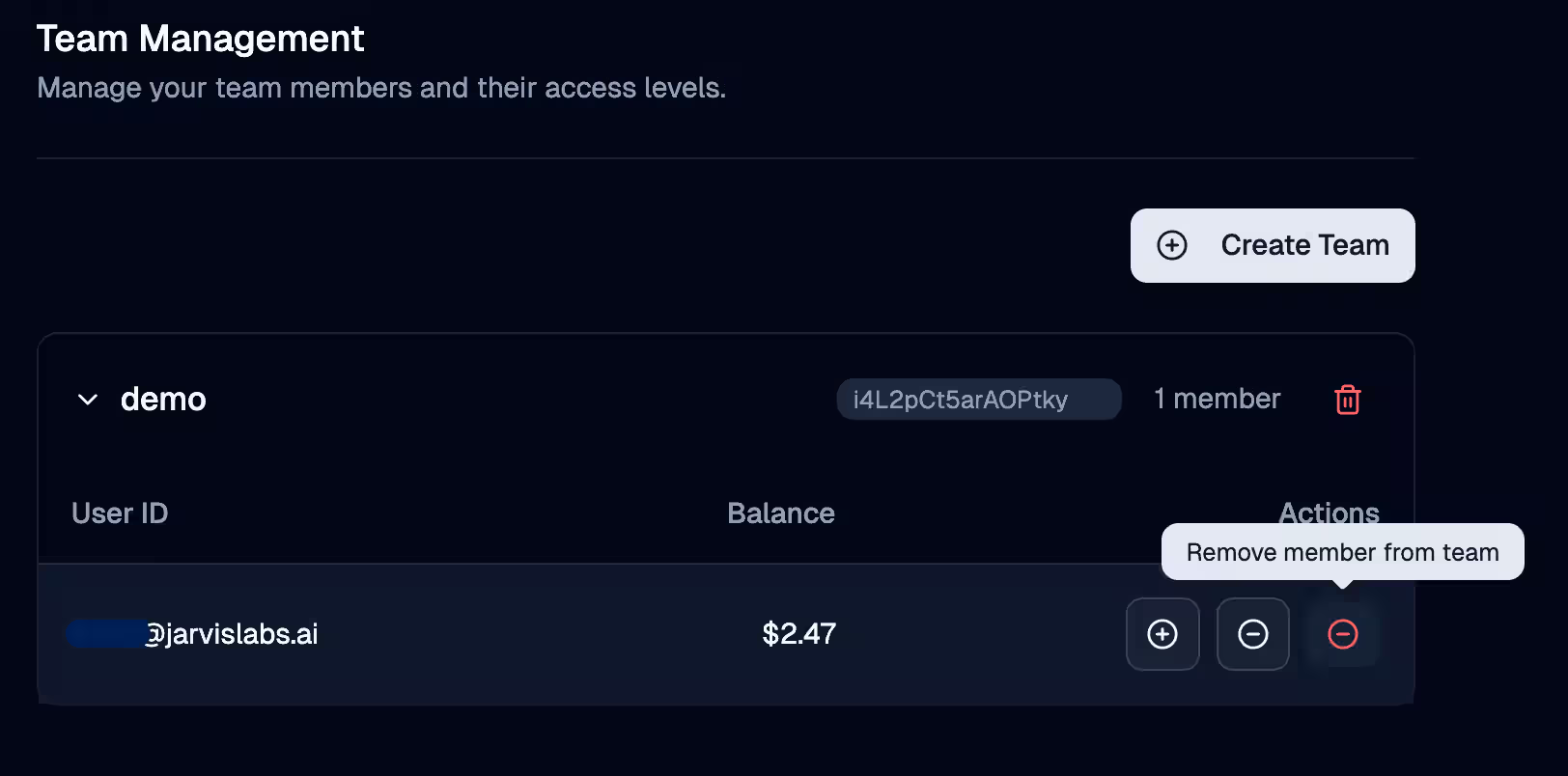
Delete a Team
Click the Delete Team 🗑️ button to permanently delete the team.
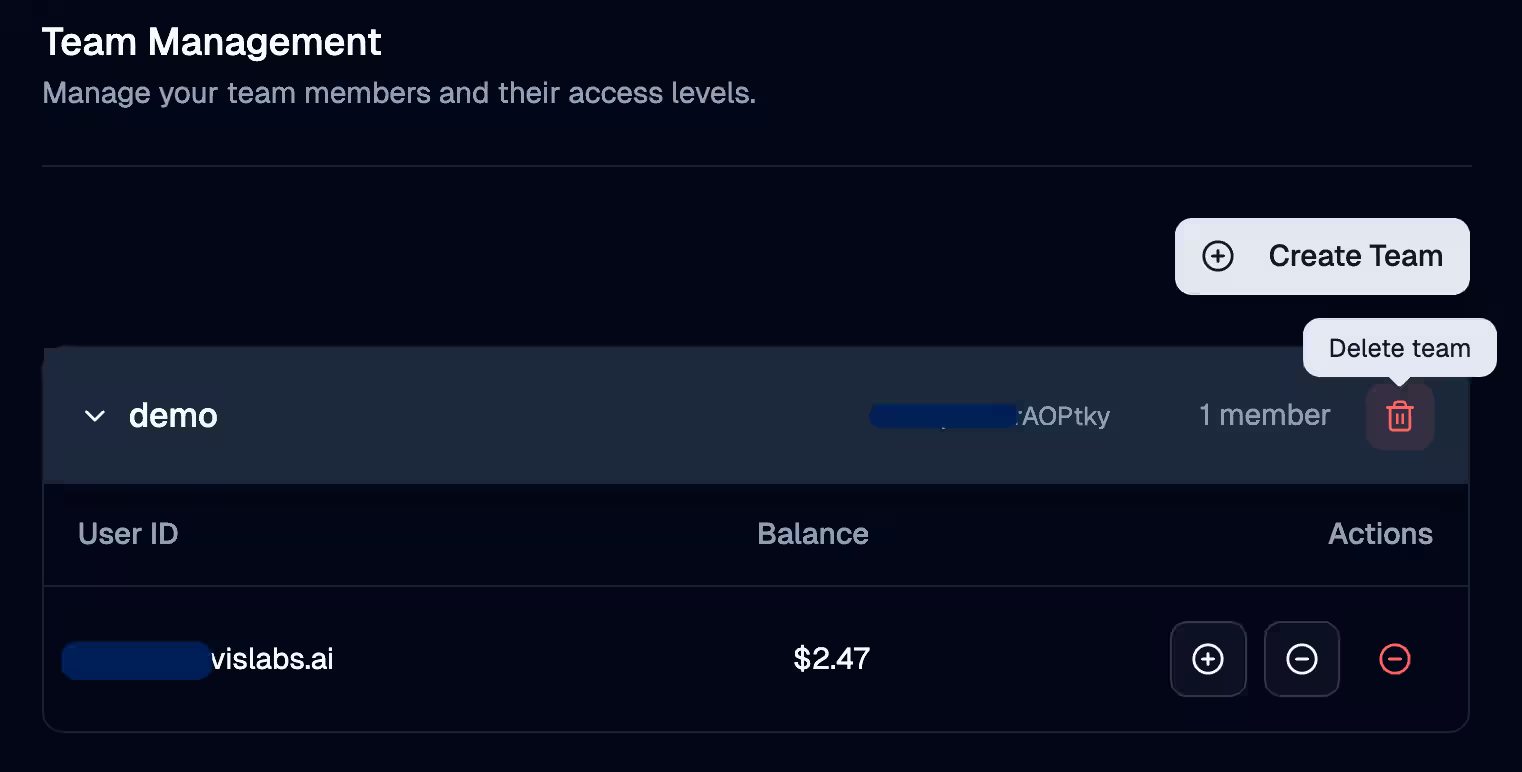
note
- Admin can have multiple teams
- Admin cannot join other team as member
- Team Members cannot create a team
- Team Members cannot join multiple teams
- Team details can not be recovered once deleted